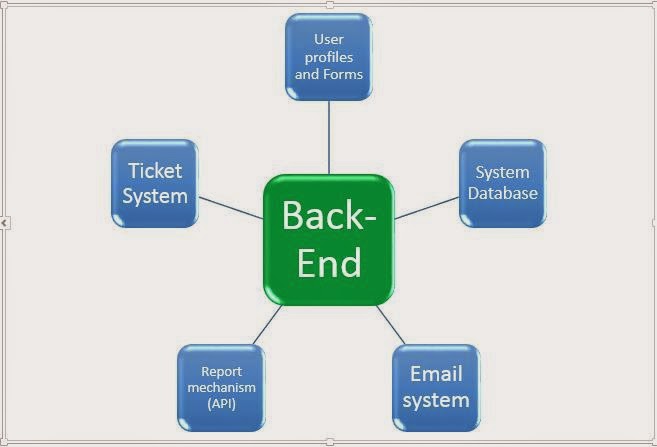Basically ticket is created after user(requester) fill the requesting form. Then it will be added to the ticket list where volunteers can see them. Below it show the how it looks like.
Here ticket ID is generated according to the time it creates. Then the volunteer can decide what ticket he/she could choose in order to fulfill. when click on the ticket ID volunteer will be directed to the page where entire ticket will be shown.
In ticket view we can see there are few information attributes .
- Summary - A brief description summarizing the request. It has the format below. <first name> from <country> need <requested media>
- Description - This contains the residential address of the requester.
- Reporter - Requester's email ID.
- Status - What is the current status? One of new, assigned, closed, reopened.
- Keywords - Keywords that a ticket is marked with. Useful for searching and report generation.
- Media Version - Version of the media that this ticket pertains to.
- Cc - A comma-separated list of other users or E-Mail addresses to notify.
- Assigned - Principal person (volunteer) responsible for handling the ticket.
- Resolution- Reason for why a ticket was closed. One of fixed, invalid, wontfix, duplicate, worksforme.
Below illustrate the ticket life cycle.
Integrating bootstrap
To create ticket view I uses bootstrap which is nice framework for UI design.
We can easily integrate bootstrap into cakephp.
After download and extract bootstrap from this link . We can simply add files to the app/webroot folder.
bootstrap.min.css - app/webroot/css
bootstrap.min.js - app/webroot/js
To work with bootstrap we need jquery. So simply add jquery-x.x.x.min.js to app/webroot/js.
Then we have to import bootstrap before use. Instead of importing in each view file we can add them in
app\View\Layouts\default.ctp which is the layout shared in every view in cakephp.
we can import like below.
<?php echo $this->Html->script('jquery-1.9.1.min');?>
<?php echo $this->Html->script('bootstrap.min');?>
<?php echo $this->Html->css('bootstrap.min'); ?>
So we can simply update class attribute like below so that all CSS stuffs will added like a magic :)
<?php echo $this->Form->input('Reporter',
array(
'class'=>"form-control",
'label'=>'Reporter:',
'required'=>false,
'value'=> $Email_ID)); ?>
So here class attribute is defined as form-control , then css will be applied to the input.
More details about bootstrap CSS
http://getbootstrap.com/css/