- User profiles and user forms.
- Ticket System.
- Report generating System.
- Email System
All these features along with the system database connect to the back end.
User profiles and user forms.
This is the most important feature.Because all interaction with user are done here. For this project I am using cakePHP which uses MVC(Modal View Control) software architecture. So this feature directly connect user , view component and controller component.In future blog posts I'll explain them briefly.
In this system there are three different types of users.
ex- admin,volunteer,requester.
Each type has a different role in the system. So that each user type has different user interface to interact with.
ex-Only admins and volunteers have access to user profile page and every other users(requesters) only see request form.
Some expected access details of users.
Ticket system.
Ticket system is fully automated system. Because ticket is generated using the data which are given through the freemedia request page. Not all the data collected by the request page is use in ticket generating. So it need separate database table to store ticket details.
Ticket will rejected in case of ;
- Duplicates
- Invalid data
- Expire due to no volunteer involve .
Following illustrate the ticket handling done in the system.
Report generating system.
This feature is represent the statistical data of the data in the freemedia database.
ex- How many request from each country.
Number of volunteers in each region.
How many tickets are fulfilled.
It will uses charts , graphs and other way of the representing statistical data. This also contain leader board of volunteers(top list of volunteers who fulfilled many requests).
Email System
In the ticket handling process, mails are auto generated and send to users.In other situations like asking further clarifications about ticket from the request, volunteers can use the template provided and send them.
Also volunteer can change the notification mail settings. So that he/she will received relevant mails.
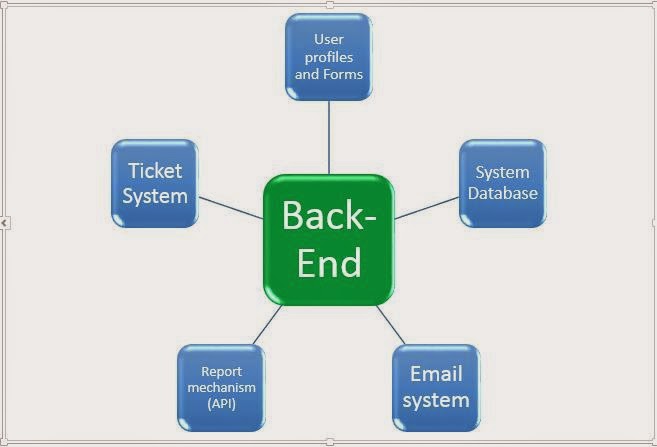



No comments:
Post a Comment